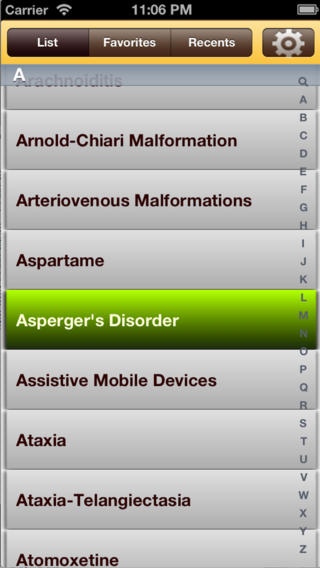Encyclopedia of Neurological Disorders for iPhone 1.0
Paid Version
Publisher Description
This app is a one-stop source for medical information that covers diseases, syndromes, drugs, treatments, therapies, and diagnostic equipment. It keeps medical jargon to a minimum, making it easier for the layperson to use. This app presents authoritative and balanced information and is more comprehensive than single-volume family medical guides. Almost 400 full-length articles are included in this app. Articles follow a standardized format that provides information at a glance. Rubrics include: Diseases Definition Description Demographics Causes and symptoms Diagnosis Treatment team Treatment Recovery and rehabilitation Clinical trials Prognosis Special concerns Resources Key terms Drugs Definition Purpose Description Recommended dosage Precautions Side effects Interactions Resources Key terms Treatments Definition Purpose Precautions Description Preparation Aftercare Risks Normal results Resources Key terms
Requires iOS 6.0 or later. Compatible with iPhone, iPad, and iPod touch.
About Encyclopedia of Neurological Disorders for iPhone
Encyclopedia of Neurological Disorders for iPhone is a paid app for iOS published in the Health & Nutrition list of apps, part of Home & Hobby.
The company that develops Encyclopedia of Neurological Disorders for iPhone is Jon Than Sim. The latest version released by its developer is 1.0.
To install Encyclopedia of Neurological Disorders for iPhone on your iOS device, just click the green Continue To App button above to start the installation process. The app is listed on our website since 2012-10-13 and was downloaded 4 times. We have already checked if the download link is safe, however for your own protection we recommend that you scan the downloaded app with your antivirus. Your antivirus may detect the Encyclopedia of Neurological Disorders for iPhone as malware if the download link is broken.
How to install Encyclopedia of Neurological Disorders for iPhone on your iOS device:
- Click on the Continue To App button on our website. This will redirect you to the App Store.
- Once the Encyclopedia of Neurological Disorders for iPhone is shown in the iTunes listing of your iOS device, you can start its download and installation. Tap on the GET button to the right of the app to start downloading it.
- If you are not logged-in the iOS appstore app, you'll be prompted for your your Apple ID and/or password.
- After Encyclopedia of Neurological Disorders for iPhone is downloaded, you'll see an INSTALL button to the right. Tap on it to start the actual installation of the iOS app.
- Once installation is finished you can tap on the OPEN button to start it. Its icon will also be added to your device home screen.